In May this year, I published the book “InsurTech – Digitalizing the Insurance Industry” and listed it on Amazon’s marketplaces in the US and Europe. I am also working on translating the crime novel I wrote last year, and will publish the English and Swedish versions in November/December using a Swedish distributor. How did I get here? I was asked this question the other day, how I went about it practically speaking. How does one go from a finished book (I will get back to the “how to write a book” bit in a later post) to a published one? How do you create noise around it?
I did my fair share of research on book publishing, and I hope this text will save you some time in your book publishing journey or that it gives you some interesting insights into how the book publishing business looks like for small enterprises and for private individuals.
I will go through how it stepwise – I chose to do all the steps myself, but you are of course free to outsource some or all of them:
Step 1 – designing the text
Once I was done with re-reading the book, checking spelling errors it was time to adapt the text to a format that can be published. I quickly realized that in order to do this re-formatting I needed to use an editing tool and my choice fell on InDesign. Said and done, I learned the basics in InDesign and went about converting my text which was saved in MS Word into InDesign. This was a bit tricky and time consuming, but once you learn these InDesign basics you will be able to reuse those skills for future book and text projects.
My book about InsurTech is a fact book, and I wanted it to have the same size as similar books. You also need to consider how much space to keep between the text and the edge of a page for when the book is cut. Do not worry – there are help pages if you feel unsure and even if you get it wrong you will 1. be able to catch mistakes early as you can print the book as PDF and double check it outside of InDesign and 2. you can always order an author’s copy of you book if you watt to make sure it came out alright.
Then there is the matter of the book cover of course which I solved by, well, designing it myself. I chose a simple color that felt professional, added cool lines in a color that sticks out and chose a font that matched and voila. The cover was also designed in InDesign, using a template for book covers.
As a last step, I also created an e-book adapted version of my book, a so called .EPUB.
Step 2 – getting an ISBN
If you sell your book via a marketplace such as Amazon KDP, you will be able to get an ISBN through them (with certain limitations, i.e. it can only be used when selling your book via Amazon). What is an ISBN though? ISBN stands for International Standard Book Number, a unique book identifier and is assigned to a new separate edition or variation of a publication. To publish your book, you need an ISBN basically. Each country has its own agency and price listing for offering ISBN – in Sweden, this is done for free via Kungliga Biblioteket, the National Library of Sweden. Do keep in mind that you need one ISBN per publication, so if you publish your book in a new language say or as a new edition you will need a new ISBN.
When you get an ISBN, you technically become a publisher. So if you check Amazon for my book and the row where they present the publisher you will see the name of my company, Hvitravnur AB.
Step 3 – planning your launch
You could just jump to step 4 about start selling your book, but in my case I wanted to have a plan: who to contact and a press release. A friend of mine wrote a press release in Swedish, translated it into English and put it up on MyNewsdesk. I created a list with e-mail of national and international online news sites and blogs that focus on InsurTech and Insurance.
When it was time to launch, I would e-mail the addresses in the list.
Step 4 – selling your book
As I knew I would primarily have an international readership, I chose to sell my book using Amazon KDP. The reason was 1. ease of use / user friendliness of the platform, 2. a good margin on the royalty and 3. It saves me the time and hassle of having to relay on a third or more parties handling distribution and printing. With KDP, Amazon prints books on demand for those who order a paper back.
What did I do exactly, to actually have the book out there and ready to be ordered? I uploaded my book PDF, the book cover and the .EPUB files. I added a summary of the book and categories that I saw best matched my book (I had looked at how other insurance books had been categorized of course, prior to choosing mine) and added search words. One of the last steps is to choose a price, which does affect the royalty you get in the end. It’s a fairly straight forward process – try it out.
Before Amazon cleared my book for being sold on its market places, I had to go through the above process a few times. Amazon helps you avoid simple mistakes and will not approve a book for publication until you fix the issues it flags. For me, it was initially the book cover size.
I have tried using Amazon Marketplace to boost the sales of the books, but alas you need several accounts (one for each country / market place) and chose to close them as it was time consuming to log into each account and keeping track. As there aren’t that many books on InsurTech out there (one of the main reasons I wrote mine), its easy enough to get traction based on organic searches.
Summary
Researching how to publish a book, how to use InDesign, designing a book cover and so forth took a fair amount of time – and it was worth it. Understanding how a book is published from A to Z, is aside from the nerdiness of having succeeded on your own, a good thing to know once and if you choose to write more books or actually make it as an author. It saves you money, as you will know what say printing should cost and what a publisher actually invoices you for. The same goes for cover creation, adapting your book and so on. I hope this text was of help or at least interesting to read!
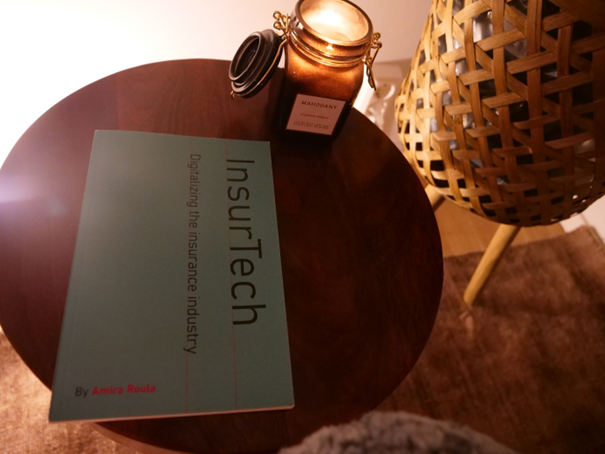
Comments are closed